Hi,
I try to install php sdk for coucbase. When I do the “pecl install” command, I get this error

Any idea?
Hi,
I try to install php sdk for coucbase. When I do the “pecl install” command, I get this error

Any idea?
Could you post output of this command?
sudo pecl list-channels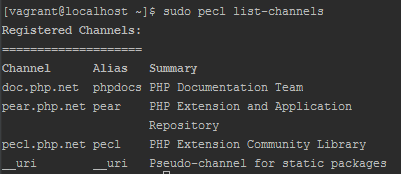
could you increase verbosity and retry?
sudo pecl config-set verbose 3
sudo pecl install couchbase
What is you OS and pecl version?
pecl versionAnd check if this file is accessible from your machine:
curl -I http://pecl.php.net/rest/r/couchbase/allreleases.xmlcurl don’t work 
![]()
OS Version :
![]()
It’s ok for curl I forget to param my proxy 
did you specify proxy for pecl too?
sudo pecl config-set http_proxy <PROXY_ADDRESS>Yes I specify proxy for pecl.
Did it resolve couchbase installation issue?
No get always the same issue.
It’s ok, I also need to specify pear http_proxy.
Now when I do pecl install, it’s working except the final make which failed
could you paste output here?
When I do sudo pecl install couchbase, at the end :

you should have installed developer tools on the box to compile extension, also libcouchbase is necessary. Full steps described here:
https://developer.couchbase.com/documentation/server/current/sdk/php/start-using-sdk.html
In short, you should run these steps:
wget http://packages.couchbase.com/releases/couchbase-release/couchbase-release-1.0-2-x86_64.rpm
sudo rpm -iv couchbase-release-1.0-2-x86_64.rpm
sudo yum install libcouchbase-devel gcc make gcc-c++ php-devel
sudo pecl install couchbase
Here I assume you are using 64-bit CentOS and your HTTP proxy configured for tools like wget and yum.
I do those steps but I always get this make’s error.
Of course I get a 64-bit CentOS and my proxy is configured for wget and yum